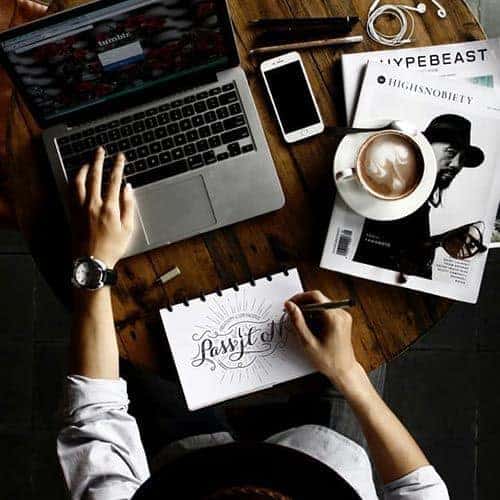
When you’re a marketer for a startup you quickly realize that you’re getting outbid and even bullied in running Ads by bigger players in your segment. Even if you get the CTR that you want. Most visitors don’t always convert in their first visit. If you’re a service and leads really want to shop around. You rely on remarketing and your sales team to do the follow-ups you need so badly.
This isn’t really a problem but most sales teams run on commissions and targets, your investors and stakeholders want you to reach monthly signup numbers. The natural thing to do is to go for an easy sale. And I absolutely want them to go for it. I really want my team to prioritize leads based on ease of sale and value. Leads that are still shopping around require a lot more emails and calls, Average conversion rate for Saas/software Industry? 7%. What happens to the rest 93%? Most of them go into storage growing cold really fast and lost to a competitor. What you need to do is compliment your existing process with a marketing automation tool and assist your sales team with more than just a few remarketing ads. Besides adblocks have been messing us up and they aren’t cooling down.
Drip emails are marketing automations that send periodic emails to your leads in a particular order during a timeframe or when an intended action happens on your website. Without expanding into eCommerce store marketing automation setups. I’m going to cover some simple automation campaign setups that I’ve tried out that you can expand on by yourself.
The market is quite crowded for an email marketing automation tool, even more so for drip emails. But I wanted to pick one that will service my business requirements to the best. So I had to list these out:
I tried to signup for a few myself and found some of them.. erm… confusing and frustrating, I’m probably not the intended user base those products were looking for So I decided to ask a marketing Facebook group. Here are some of the responses:
ActiveCampaign came in with a swift wave of endorsements and I trust my fellow marketers than most review platforms and webpage testimonials. So I signed up for ActiveCampaign Drip Campaign and Good lord did it make my life so much easier.
When I saw this screen on the onboarding I knew I found a good fit Zapier, WordPress, analytics, slack they were all in there.
The app has everything you’d expect from an email solution. Contacts, Lists, campaigns, and Automation.
Now this is the part that would really require work. If you use a popular CRM, you could automate this process with a little help with APIs and probably a developer. For this guide, I’ll make it simple and connect a GoogleSheet to ActiveCampaign It’s extremely straightforward to use and their onscreen instructions make it extremely easy. Zapier is a tool that basically helps you connect applications that don’t normally work together.
Create a List in ActiveCampaign to use for your automation campaign.
Create a spreadsheet to periodically upload your cold emails add to the drip campaign.
And start creating your Zap to create contacts whenever you add a new entry in your spreadsheet.
Map the Correct Contact Fields to the right Columns and test.
Submit your test data and boom it should flow to activecampaign pretty smoothly.
Now, this is probably the most simple set up. Active Campaign gives you some “Recipes” or prebuilt automations that you could use to set up. I picked a 7 Day drip series.
Recepies Menu in ActiveCampaign
Email Template Builder in Active Campaign
You can use their UI to change the “Wait” before you send the next email out.
You can add more actions to the automation and this chain can keep going as long as you have valuable Emails to send to your cold lead.
The important part of creating drip automations is the “trigger” to have an email enter the automation. The “actions” that you would like to happen after an email enters the automation. And of course, exit condition to remove or stop the campaign.
There are website events that you could set up that can remove an email from the automation. So you don’t keep emailing leads if they reactivate or signup. Better yet you can move the email from one automation to another let’s say an Onboarding Email set or a setup call invite Email!
Drip campaigns are the simplest to create and if you’ve already prepared your email templates, your cold lead lists and created an automation workflow. You can get all this set up probably in a couple of hours with time to fumble around unfamiliar interfaces. Most of these solutions are pretty cheap ActiveCampaign runs about $15 a month for 500 contacts( leads in our case), no wonder email has the best ROI among marketing channels huh? I think for a small price of $15. Single signup from the campaign could immediately put this venture into a success. After that, you can expand and evolve your automation flow to be as dynamic as possible. Better brand awareness makes the difference between fighting between industry keywords that puts you exactly where everyone else is, to increasing conversions from brand name searches.
